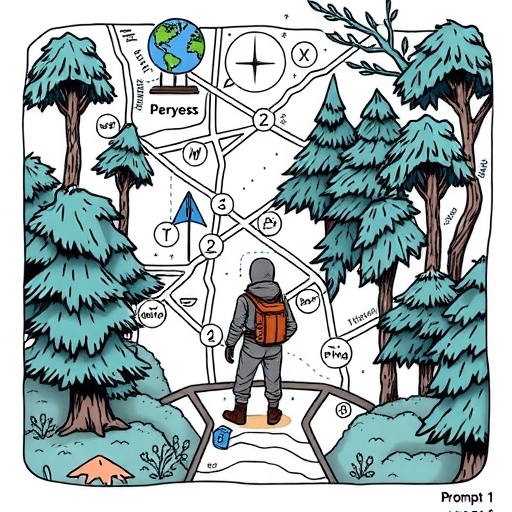Navigating the Chain: Your Essential Guide to Blockchain Explorers
Welcome, fellow explorers of the digital frontier! The world of blockchain and cryptocurrencies can feel vast and complex, like a dense forest filled with hidden paths and intricate structures. You see transactions happening, blocks being mined, and addresses holding digital assets, but how can you truly understand what’s going on beneath the surface? How can you verify that a transaction you sent has been confirmed, or peek into the activity of a specific wallet address?
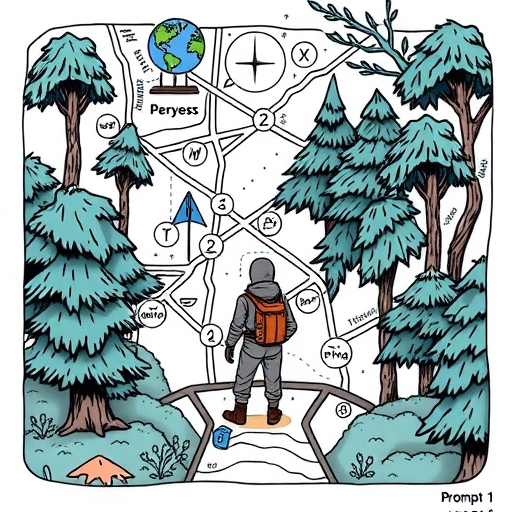
This is where a crucial tool comes into play: the Blockchain Explorer. Think of it as your compass, map, and magnifying glass all rolled into one – a public window into the decentralized ledger that powers these revolutionary technologies. In this guide, we will embark on a journey together to demystify the blockchain explorer, understand its power, and learn how to use it effectively, whether you’re just starting out or looking to deepen your technical understanding.
We’ll explore what these tools are, why they are absolutely essential for transparency and verification, and precisely what kind of valuable data you can uncover. Ready to become a more informed and confident participant in the blockchain ecosystem? Let’s dive in.
What Exactly is a Blockchain Explorer? A Digital Compass for the Distributed Ledger
At its core, a Blockchain Explorer (often also called a Block Explorer) is a web-based application designed to provide a human-readable interface to the raw data residing on a blockchain network. Imagine the blockchain itself as a massive, continuously growing digital ledger, distributed across thousands of computers worldwide. This ledger records every single transaction that has ever occurred on that network, grouped into ‘blocks’ that are cryptographically linked together in a chain.
Without an explorer, accessing and understanding this data would require running a full network node and sifting through complex, low-level information. It would be akin to trying to read a library’s entire collection by looking directly at the binary code on its servers.
A blockchain explorer solves this challenge. It synchronizes with network nodes, gathers all this dispersed data, organizes it into structured databases (often using relational database technology like SQL), and then presents it to you through a simple, searchable website. It acts like a sophisticated search engine specifically for blockchain data. You can type in a transaction hash (a unique identifier for a transaction), a wallet address, a block number or block hash, or even a smart contract address, and the explorer will pull up all the relevant, associated information in an easy-to-understand format.
This tool is fundamental to the principle of transparency in blockchain technology. While your cryptocurrency wallet might show you your balance and transaction history, a blockchain explorer allows you to verify that information independently, see the transaction’s status directly on the public ledger, and explore the broader context of network activity. It’s your way of confirming that the decentralized system is working as intended.
To summarize the key aspects of blockchain explorers:
- A blockchain explorer provides a user-friendly interface for complex blockchain data.
- They act as search engines for blockchain transactions, addresses, and more.
- This tool enhances transparency and verification for users in the blockchain space.
| Feature | Description |
|---|---|
| Transaction Search | Look up transactions using TXID, addresses, or block numbers. |
| Address History | View the transaction history of specific addresses. |
| Block Details | Access information about mined blocks, including timestamps and transaction counts. |
Transparency Triumphs: Why the Public Ledger Matters and How Explorers Prove It
One of the most heralded characteristics of blockchain technology is its inherent transparency. Every confirmed transaction is recorded on a public ledger that, theoretically, anyone can view. This is a radical departure from traditional financial systems where ledgers are typically private to institutions.
But how can you, as an individual user, easily access and make sense of this public ledger? This is precisely the core purpose of a Blockchain Explorer. It takes the complex, technical data stored on the blockchain and translates it into an accessible format, making the principle of transparency a practical reality.
Why is this transparency so important?
- Verification: You can independently verify the status of any transaction. Did your payment go through? Has the cryptocurrency you were expecting arrived? By looking up the transaction hash (TXID), you can see its confirmation status directly on the immutable ledger. This eliminates the need to solely rely on confirmation messages from wallets or exchanges, enhancing trust.
- Due Diligence: Before interacting with a smart contract, investing in a token, or even sending funds to a new address, you can perform due diligence. Explorers allow you to look at the transaction history of an address, see which smart contracts it interacts with, or examine the activity around a specific token. While addresses are typically pseudonymous, patterns of activity can sometimes provide insights (though true identity linking is outside the scope of the explorer itself).
- Accountability: For public projects or decentralized applications (DApps), blockchain explorers provide a level of accountability. You can see how funds are being moved, how smart contracts are being executed, and how tokens are being distributed, allowing the community to monitor activity.
- Education and Research: Explorers are powerful educational tools. By exploring blocks, transactions, and addresses, you gain a practical understanding of how the blockchain operates. Researchers and analysts use explorers to study network trends, transaction patterns, and the behavior of different participants.
| Importance of Transparency | Implications |
|---|---|
| User Trust | Promotes confidence in transaction legitimacy. |
| Enhanced Due Diligence | Facilitates better investment decisions. |
| Accountability Boost | Assures community engagement and oversight. |
In essence, blockchain explorers embody the promise of decentralized systems by making the ‘source of truth’ – the distributed ledger – openly viewable. They empower you, the user, to verify, scrutinize, and understand the activity on the network, fostering a sense of confidence and enabling informed decision-making.
Unpacking the Transaction: What Your TXID Reveals
Every single operation on a blockchain that modifies its state, whether it’s sending cryptocurrency, interacting with a smart contract, or transferring an NFT, is recorded as a Transaction. Each transaction is assigned a unique identifier, typically a long string of letters and numbers, known as the Transaction Hash or TXID (Transaction ID).
When you use a Blockchain Explorer and search for a specific TXID, you unlock a wealth of detail about that particular transaction. What information can you expect to see?
- Transaction Hash (TXID): The unique identifier itself. This is the digital fingerprint of your transaction.
- Status: Is the transaction still pending (sitting in the mempool, waiting to be included in a block)? Has it been successful and confirmed? Did it fail? The explorer gives you the current status in near real-time.
- Confirmations: Once a transaction is included in a block and added to the chain, subsequent blocks built on top of that block are called confirmations. More confirmations generally mean the transaction is more secure and less likely to be reversed (though blockchain transactions are practically irreversible after a few confirmations). The explorer shows you how many confirmations a transaction has.
- Block Height: The specific block number in which your transaction was included. Clicking on this block number will take you to the block’s details page on the explorer.
- Timestamp: The date and time the transaction was included in a block.
- From Address: The wallet address that initiated the transaction.
- To Address(es): The destination wallet address(es) or smart contract address the transaction interacted with. A single transaction can sometimes have multiple outputs.
- Value: The amount of cryptocurrency or tokens being transferred in the transaction.
- Transaction Fee (Gas Fee on Ethereum): The cost paid to the network validators or miners to process and include your transaction in a block. Explorers show the fee amount and often the fee rate (e.g., satoshis per byte for Bitcoin, gwei for Ethereum).
- Gas Limit & Gas Used (Ethereum): On networks like Ethereum, transactions consume ‘gas’, a unit of computational effort. The gas limit is the maximum gas the sender is willing to use, and gas used is the actual amount consumed. This is crucial for understanding transaction costs and potential failures.
- Nonce: A sequential number for transactions sent from a specific address, preventing double-spending and ensuring transaction order.
- Input Data (for Smart Contracts): If the transaction interacted with a smart contract, the explorer might display the input data, often decoded to show which function was called and what arguments were passed.
| TXID Information | Details |
|---|---|
| Transaction Hash | The unique identifier for the transaction. |
| Confirmations | The number of blocks confirming this transaction. |
| From/To Addresses | Addresses involved in the transaction. |
Exploring a transaction hash provides undeniable proof that an action occurred on the blockchain at a specific time, involving specific parties (by address), and at a certain cost. This is a fundamental capability for verification and auditing in the decentralized world.
Decoding the Block: The Building Blocks of Blockchain Data
Transactions on a blockchain are not added individually to the chain. Instead, they are bundled together into Blocks. Each block contains a collection of transactions, a reference to the previous block (creating the ‘chain’), and various other pieces of data. Understanding block data is key to grasping the blockchain’s structure and its security mechanisms.
When you view a specific block on a Blockchain Explorer (either by its Block Height or Block Hash), you get a snapshot of a specific moment in the network’s history. What information can you find?
- Block Height (Block Number): The sequential number of the block in the chain. This tells you where the block sits relative to the genesis block (Block 0 or 1).
- Block Hash: A unique identifier for that specific block, generated by hashing the block’s header data. This hash is crucial as it’s included in the *next* block, linking the chain together.
- Timestamp: The time the block was discovered or added to the chain. This helps gauge the network’s block production rate.
- Number of Transactions: The total count of transactions included within this specific block. Clicking this number usually expands to show a list of all included transaction hashes.
- Size: The size of the block in bytes or kilobytes. This gives you an idea of how much data is packed into the block.
- Miner/Validator: The address or identity of the entity (miner in Proof-of-Work, validator in Proof-of-Stake) that successfully created and proposed this block.
- Block Reward/Fees: The amount of cryptocurrency the miner/validator received for successfully creating the block, typically including a block reward (newly minted currency) and the transaction fees from all transactions within the block.
- Version: Indicates the protocol version used by the miner/validator.
- Merkle Root: A cryptographic hash that summarizes all the transactions within the block. The Merkle Tree structure allows for efficient verification that a specific transaction is indeed included in the block without needing to process the entire block’s data. The explorer will usually display the Merkle Root.
- Previous Block Hash: The hash of the block that immediately precedes this one in the chain. This is the link that forms the chain.
- Nonce: A number used in Proof-of-Work mining. Miners adjust the nonce (among other variables) to find a block hash that meets the network’s target difficulty.
- Difficulty: A measure of how hard it was to find a valid hash for this block. This adjusts over time to keep block production consistent.
| Block Details | Information |
|---|---|
| Block Height | Sequential number in the blockchain. |
| Number of Transactions | The total counts of transactions in the block. |
| Block Size | Size of the block in bytes or kilobytes. |
Examining block data reinforces the integrity of the blockchain. You can see how blocks are linked, verify the inclusion of transactions via the Merkle Root, and understand the incentives (rewards and fees) that drive network participation. It’s a peek into the very engine that powers the decentralized ledger.
Following the Funds: Exploring Wallet Addresses and Their History
A Wallet Address is your identifier on the blockchain, similar to a bank account number, but usually pseudonymous. It’s the public address where others can send you cryptocurrency or digital assets, and where you send funds from. While wallets provide a user-friendly interface to manage your keys and initiate transactions, a Blockchain Explorer gives you the definitive, on-chain view of an address’s activity.
When you search for a specific wallet address on an explorer, you can uncover its public history and current state. What information is available?
- Address Balance: The current total balance of the native cryptocurrency held by this address (e.g., BTC balance, ETH balance).
- Token Holdings: On networks like Ethereum that support tokens (ERC-20, etc.), the explorer will list all the different tokens held by the address and their respective balances. This is incredibly useful for tracking diversified holdings.
- NFT Holdings: For networks supporting NFTs (ERC-721, ERC-1155), explorers often display the specific NFTs owned by the address, sometimes even with thumbnail images and links to metadata. Want to see what digital collectibles a particular address owns? The explorer is your window.
- Transaction Count: The total number of transactions sent *from* this address.
- Transaction History: A comprehensive list of all incoming and outgoing transactions associated with this address, often displayed chronologically. For each transaction, you’ll see its hash, timestamp, sending/receiving address, value, and fee.
- Internal Transactions (Ethereum): On Ethereum, smart contracts can trigger ‘internal’ transactions between addresses or contracts. Explorers like Etherscan display these, which are not standard blockchain transactions but state changes initiated by contract execution.
- Associated Data: Some explorers show associated information like ENS names (Ethereum Name Service, human-readable names linked to addresses) or contract deployment histories if the address is a smart contract.
| Wallet Insights | Available Information |
|---|---|
| Address Balance | Current balance of cryptocurrencies. |
| Transaction History | List of transactions made from the address. |
| NFT Holdings | Details of NFTs owned, including links. |
Exploring an address allows you to verify received funds, audit your own transaction history (independent of your wallet software), investigate suspicious activity (like funds moving from an unknown source), and even publicly monitor the activity of large holders (“whales”) or known project addresses. Remember, while the address is public, the real-world identity behind it remains pseudonymous unless the owner reveals it or it’s linked through off-chain means.
Understanding Smart Contracts: Not So Mysterious with an Explorer
Smart Contracts are self-executing contracts with the terms of the agreement directly written into lines of code. They live on the blockchain and automatically execute when predefined conditions are met. Networks like Ethereum popularized smart contracts, and they are the backbone of decentralized finance (DeFi), NFTs, decentralized autonomous organizations (DAOs), and many other Web3 applications.
Interacting with smart contracts might sound intimidating, but Blockchain Explorers provide invaluable tools for understanding and even interacting with them directly on the chain. When you search for a smart contract address, what information can you uncover?
- Contract Balance: The amount of native currency (e.g., ETH) held by the smart contract address.
- Token & NFT Holdings: Just like a regular address, a smart contract address can also hold tokens and NFTs. Explorers will show these holdings.
- Transaction History: A list of all transactions that have interacted with this smart contract, whether sending funds to it or calling one of its functions.
- Creation Details: Information about the transaction that initially deployed the smart contract to the blockchain.
- Contract Creator: The address that deployed the contract.
- Source Code: For many deployed smart contracts, developers will ‘verify’ their source code on the explorer. This allows anyone to view the human-readable code that governs the contract’s logic. This is critical for transparency and auditing.
- Read Contract: Explorers with source code verification often provide an interface to ‘read’ the public state variables and view functions of the smart contract. Without writing any code, you can query information stored within the contract (e.g., asking a token contract for the total supply, or asking an NFT contract who owns a specific token ID).
- Write Contract: If you connect your wallet to the explorer interface, you can often directly ‘write’ to the contract by calling its public functions. This allows you to interact with a DApp’s underlying smart contract functionality directly via the explorer, bypassing the DApp’s user interface if needed (e.g., approving a token transfer, staking tokens, claiming rewards).
- Events: Smart contracts can emit ‘events’ when certain actions occur. Explorers display these events, providing a log of significant activities within the contract (e.g., Transfer events for tokens, Mint events for NFTs).
| Smart Contract Insights | Available Information |
|---|---|
| Contract Balance | Amount of cryptocurrency held by the contract. |
| Transaction History | List of all interactions with the contract. |
| Verified Source Code | Human-readable code of the smart contract. |
Being able to view the source code, read contract state, and even write to functions directly through a blockchain explorer demystifies smart contracts significantly. It allows for greater scrutiny, independent verification of contract logic, and a deeper understanding of how decentralized applications function at their core. It’s a powerful capability for both users and developers.
Beyond Currency: Tracking Tokens and NFTs on the Chain
While Bitcoin primarily focuses on peer-to-peer electronic cash, many modern blockchains, particularly those supporting smart contracts like Ethereum, host a vast ecosystem of digital assets beyond their native currency. This includes fungible Tokens (like ERC-20 stablecoins, utility tokens, or governance tokens) and non-fungible NFTs (Non-Fungible Tokens, like ERC-721 or ERC-1155 art, collectibles, or virtual land).
Blockchain Explorers are essential tools for understanding and tracking these diverse digital assets. They provide specialized views and search capabilities tailored to tokens and NFTs.
What insights can explorers offer about Tokens?
- Token Information Pages: Most major explorers have dedicated pages for popular tokens. Here you can find:
- The token’s smart contract address.
- Total supply and circulating supply.
- Number of holders.
- On-chain transaction volume.
- Links to the token’s website or social media.
- Sometimes, integration with market data from sites like CoinGecko or CoinMarketCap.
- Token Transfers: You can view a list of all transfers for a specific token, seeing which addresses sent and received it, the amounts, and the transaction hashes.
- Address Token Holdings: As mentioned earlier, searching an address shows you its balance of various tokens, providing a clear picture of its diversified portfolio.
And what about NFTs?
- NFT Information Pages: Explorers often have dedicated sections for NFT collections, showing:
- The NFT contract address.
- Total supply or number of items in the collection.
- Number of unique holders.
- Links to marketplaces where the NFT is traded.
- NFT Transfers & Sales: You can track the transfer history of individual NFTs or entire collections, seeing who bought/sold them, when, and for how much (often linking to marketplace transactions).
- Address NFT Holdings: When you view a wallet address, explorers display the specific NFTs held by that address, including the collection name and the unique token ID. This is how you verify ownership of a specific digital collectible directly on the chain.
- Metadata & Media: Some explorers attempt to pull and display NFT metadata and associated media files (images, videos), though this often relies on external services (like IPFS or web servers referenced in the metadata).
| Token and NFT Insights | Information Available |
|---|---|
| Token Information | Details on supply, holders, and transfers. |
| NFT Collection Pages | Information on individual NFT collections. |
| NFT Holdings | Verify NFT ownership and transfers. |
For anyone investing in, collecting, or simply curious about tokens and NFTs, blockchain explorers are indispensable. They provide the hard data on circulation, ownership, and transfer history that is recorded directly on the blockchain, allowing for greater transparency and verification than relying solely on marketplace interfaces.
Gauging Network Health: Key Metrics at Your Fingertips
Beyond individual transactions and addresses, Blockchain Explorers also serve as dashboards for monitoring the overall health and activity of a blockchain network. They aggregate data across the entire chain to provide high-level statistics and metrics.
What kind of network-wide data can you explore?
- Total Transaction Count: The cumulative number of transactions that have ever occurred on the network.
- Transactions Per Second (TPS): An estimate of the network’s processing capacity.
- Average Block Time: The average time it takes for a new block to be added to the chain. This is a key indicator of network speed and stability.
- Current Block Height: The number of the most recently confirmed block.
- Total Number of Blocks: Same as current block height (minus the genesis block depending on how it’s counted).
- Network Difficulty/Hash Rate (for PoW chains): Measures the computational power being expended by miners (hash rate) and the resulting difficulty in finding new blocks. Higher numbers indicate a more secure network, but also potentially higher competition for miners.
- Total Number of Wallet Addresses: The cumulative count of unique addresses that have been active on the network. Note that one individual can control multiple addresses.
- Network Utilization/Gas Usage (for fee markets): Indicates how congested the network is. High utilization can lead to increased transaction fees (like high Gas Prices on Ethereum).
- Total Supply: The total amount of the native cryptocurrency that exists. This might include locked or staked funds depending on how it’s calculated.
- Market Cap: Often, explorers integrate with market data providers to show the network’s market capitalization.
- Staking Data (for PoS chains): Information about the amount of currency staked, the number of validators, and staking rewards.
| Network Metrics | Details |
|---|---|
| Average Block Time | Indicates how fast new blocks are produced. |
| Hash Rate | Computing power dedicated to the mining process. |
| Total Number of Wallets | The count of all distinct wallet addresses in use. |
Monitoring these network metrics provides valuable insights. Are transaction fees unusually high? Is the network experiencing congestion? Is the hash rate increasing or decreasing? This data can influence decisions about when to send transactions, whether to participate in staking, or simply help you understand the overall state and adoption of a blockchain.
Real-World Uses: How Explorers Empower Users and Developers
We’ve touched upon many of the specific data points you can find, but let’s consolidate the practical, real-world scenarios where a Blockchain Explorer becomes an indispensable tool for various participants in the ecosystem.
For the Everyday User:
- Verifying Sent Transactions: You’ve sent funds but the recipient hasn’t confirmed receipt, or your wallet says “pending”. Paste the TXID into an explorer to see its real-time status, confirmations, and whether it was successful or failed.
- Confirming Received Payments: Someone claims to have sent you funds. Ask for the TXID and verify on the explorer that the transaction was sent to *your* address and has enough confirmations.
- Checking Wallet Balances & Holdings: Double-check the balance of your wallet or view all the tokens and NFTs held by an address without needing to open a specific wallet application. Useful if you use multiple wallets or want to check a balance quickly.
- Investigating Unexpected Activity: See a transaction leaving your wallet that you don’t recognize? Look up the TXID and destination address on the explorer to begin investigating where it went.
- Researching Tokens and NFTs: Before buying into a token or NFT project, use the explorer to check the contract details, total supply, number of holders, and recent transfer activity. This provides a layer of transparency beyond marketing materials.
- Monitoring Smart Contract Interactions: If you’ve interacted with a DeFi protocol or DApp, you can view the details of your interaction (which function you called, the arguments, the gas used) directly on the explorer.
For Developers, Researchers, and Advanced Users:
- Auditing Smart Contracts: View the verified source code of smart contracts to check for vulnerabilities, understand their logic, and ensure they perform as advertised.
- Debugging Transactions: If a smart contract transaction fails, the explorer often provides error codes or messages that help developers diagnose the issue (e.g., out of gas, execution reverted).
- Analyzing Network Trends: Study transaction volume over time, average block times, network utilization, and fee trends to understand the network’s growth and health.
- Tracking Large Transactions (“Whale Watching”): Monitor significant movements of cryptocurrency or tokens between addresses, which can sometimes precede market volatility.
- Understanding DApp Activity: Analyze the volume and types of interactions with specific smart contracts to gauge the usage and popularity of decentralized applications.
- Building Applications: Many explorers provide APIs (Application Programming Interfaces) that allow developers to programmatically access blockchain data for use in their own applications or services.
- Verifying Proofs of Inclusion: For advanced users, explorers can help verify that a specific transaction was indeed included in a block using the Merkle Root.
Whether you’re a cautious newcomer verifying your first transaction or an experienced developer debugging complex smart contract interactions, blockchain explorers provide the essential visibility required to navigate the decentralized landscape confidently.
Behind the Curtain: The Technology Powering Blockchain Explorers
While the user interface of a Blockchain Explorer is designed to be intuitive, the technology working behind the scenes is quite sophisticated. To provide you with real-time, searchable access to blockchain data, explorers rely on several key components and processes:
- Node Synchronization: An explorer must run one or more full nodes for the specific blockchain network it supports (e.g., an Ethereum node for Etherscan, a Bitcoin node for Blockchain.com). These nodes download and validate every single block and transaction since the genesis block, maintaining a complete and up-to-date copy of the entire blockchain data.
- Data Processing and Indexing: The raw data from the blockchain nodes is complex and not immediately suitable for fast searching and querying. The explorer’s backend system continuously processes this incoming block and transaction data. It extracts relevant information (sender, receiver, value, fee, timestamp, etc.), decodes contract interaction data, and organizes it into structured Databases.
- Database Management (often SQL): Explorers typically use high-performance databases, often relational databases managed with SQL (Structured Query Language), to store the processed and indexed blockchain data. This allows for rapid lookups based on criteria like transaction hash, address, or block number, which would be impossible by scanning the raw blockchain data directly.
- API Layer: To make the data accessible to the web interface and potentially third-party developers, explorers expose an API (Application Programming Interface). This API allows the front-end website to request specific data points (e.g., “get the balance for address X”, “get details for transaction hash Y”). Many explorers also offer public APIs for developers to build services on top of their indexed data.
- Web Server and Frontend: Standard web technologies (HTML, CSS, JavaScript) are used to build the user-friendly interface that you interact with in your browser. This frontend communicates with the backend API to retrieve and display the requested blockchain data.
- Real-time Updates: Explorers constantly listen for new blocks and transactions being added to the network. When a new block is mined or a transaction enters the mempool, the explorer’s nodes pick it up, the data is processed, indexed, and the website updates, often in near real-time, to show the latest status and information.
This complex infrastructure allows explorers to serve as the reliable gateways they are, providing fast, accurate, and organized access to the distributed, immutable data of the blockchain.
Finding Your Explorer: Popular Platforms and Network Specificity
It’s important to understand that while the concept of a Blockchain Explorer is universal, each specific blockchain network typically has its own dedicated explorer(s). A Bitcoin explorer cannot show you Ethereum transactions, and an Ethereum explorer cannot show you Solana blocks.
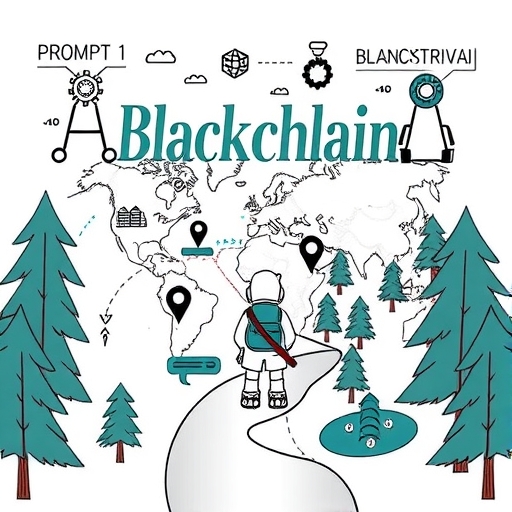
Here are some prominent blockchain explorers you might encounter:
- Etherscan (etherscan.io): The most popular and comprehensive explorer for the Ethereum network. It supports searching for transactions, blocks, addresses, tokens (ERC-20), NFTs (ERC-721, ERC-1155), and smart contracts. It also offers extensive network statistics, developer tools, and APIs. Often considered the standard for Ethereum.
- Blockchain.com (blockchain.com/explorer): An early and widely used explorer, primarily for Bitcoin (BTC). It also supports other networks like Ethereum and Bitcoin Cash. It offers basic transaction, block, and address lookups.
- Blockchair (blockchair.com): A versatile explorer supporting multiple blockchains (Bitcoin, Ethereum, Bitcoin Cash, Litecoin, Dogecoin, etc.). It provides detailed information and powerful search/filtering capabilities across different chains.
- Blockcypher.com (blockcypher.com): Another multi-chain explorer with a focus on providing data via APIs, popular among developers. Supports Bitcoin, Ethereum, Litecoin, and others.
- BscScan (bscscan.com): The leading explorer for the Binance Smart Chain (BSC), which is compatible with Ethereum’s Virtual Machine (EVM). Similar interface and functionalities to Etherscan but for the BSC network.
- Solscan (solscan.io): A popular explorer for the Solana network, offering detailed views of transactions, blocks, accounts (addresses), tokens, and programs (smart contracts).
- TRONSCAN (tronscan.org): The official explorer for the TRON network.
- EthVM (ethvm.com) / Ethplorer (ethplorer.io): Alternative Ethereum explorers, each with slightly different interfaces or focuses (e.g., Ethplorer is strong on token data).
When you are dealing with a specific cryptocurrency, token, or DApp, you need to make sure you are using the explorer that supports the underlying blockchain network. Usually, you can find a link to the relevant explorer on the project’s website, your wallet interface, or cryptocurrency listing sites like CoinGecko or CoinMarketCap.
Navigating the Nuances: Challenges and Limitations of Explorers
While Blockchain Explorers are powerful tools for transparency and verification, it’s important to be aware of their limitations and the potential challenges in interpreting the data they present.
- Pseudonymity vs. Anonymity: Blockchain addresses are pseudonymous, not truly anonymous. An explorer shows transactions flowing between addresses (strings of characters), but it doesn’t inherently link these addresses to real-world identities. However, sophisticated analysis (clustering addresses that likely belong to the same entity, tracking funds to exchanges or services that require KYC) can sometimes deanonymize users. Explorers present the on-chain data, but interpreting who owns which address requires external information or advanced analysis.
- Data Overload: Public addresses, especially those of popular smart contracts or large exchanges, can have millions of transactions. While explorers provide filtering and pagination, sifting through vast amounts of data to find specific information can still be challenging.
- Interpreting Smart Contract Data: While explorers can show verified source code and decoded input data, understanding the complex logic of a smart contract still requires technical knowledge. Reading contract state or writing to functions through the explorer interface is powerful but requires knowing *which* functions to call and what inputs they expect.
- Off-Chain Activity: Blockchain explorers only show data recorded *on* the blockchain. Transactions or activities that occur *off-chain* (e.g., trades on a centralized exchange before withdrawal, operations within a layer-2 scaling solution before settling on layer 1) are not visible on the base layer explorer.
- Indexing Delays: While explorers strive for real-time updates, there can be slight delays between a block being confirmed on the network and it appearing in the explorer’s database and interface.
- Centralization Risk: While the blockchain itself is decentralized, most popular blockchain explorers are centralized services run by specific companies or teams. If an explorer goes offline or is censored, it can temporarily hinder access to easily viewable on-chain data (though the raw data is still available via network nodes).
Being mindful of these points helps you use blockchain explorers effectively and avoid potential misinterpretations. They are a window into the chain, but they don’t always show the full picture of real-world interactions or complex off-chain processes.
Conclusion: Your Indispensable Tool in the Decentralized World
As we conclude our exploration, it should be clear that a Blockchain Explorer is far more than just a tool for checking transaction status. It is your primary interface for interacting with the public, transparent, and immutable data stored on a blockchain.
From verifying the most basic transaction to auditing complex smart contract interactions, tracking token distributions, and monitoring network health, explorers provide the essential visibility needed to participate confidently and knowledgeably in the decentralized ecosystem. They embody the core principles of blockchain technology by making the ledger open and verifiable by anyone.
Whether you are an investor performing due diligence, a user confirming a payment, a developer debugging a DApp, or simply a curious mind seeking to understand how this revolutionary technology works, the blockchain explorer is your indispensable guide. Bookmark the explorer relevant to the networks you use most frequently, and make exploring the chain a regular part of your digital asset journey.
Embrace the power of transparency, use these tools to gain confidence and understanding, and navigate the fascinating world of blockchain with clarity and insight. The data is public; the explorer helps you unlock its secrets.
what is a blockchain explorerFAQ
Q:What is a blockchain explorer?
A:A blockchain explorer is a web-based tool that allows users to view and search blockchain transaction data in a user-friendly format.
Q:Why is transparency important in blockchain?
A:Transparency in blockchain enables users to independently verify transactions, enhancing trust and accountability.
Q:How can I use a blockchain explorer effectively?
A:You can use a blockchain explorer to check transaction statuses, view wallet balances, audit smart contracts, and monitor network health.