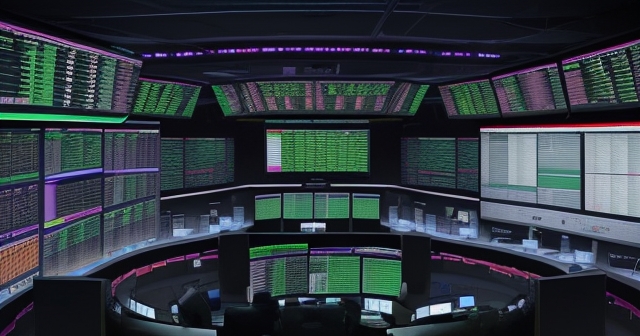“`html
Understanding MetaQuotes Languages: A Deep Dive into MQL4 vs MQL5 for Algorithmic Trading
Welcome, aspiring algorithmic traders! If you’ve spent any time exploring the world of automated trading on the popular MetaTrader platforms, you’ve likely encountered the terms MQL4 and MQL5. These aren’t just technical jargon; they are the very languages that power the Expert Advisors (EAs), custom indicators, and scripts that can automate your trading strategies and analyze market data on MetaTrader 4 (MT4) and MetaTrader 5 (MT5).
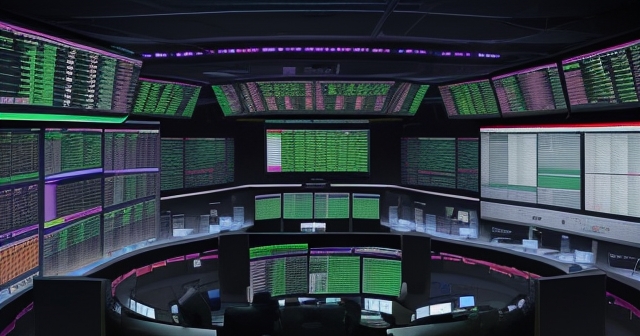
For many, the journey into automated trading begins with MT4 and its associated language, MQL4, which has been the industry standard for years, particularly in the Forex market. However, MetaQuotes, the developers behind the platforms, introduced MQL5 alongside the newer MT5 platform, promising enhanced capabilities, greater efficiency, and a more modern programming environment.
This evolution has created a significant question for traders and developers alike: What are the key differences between MQL4 and MQL5? How do these differences impact your trading? And if you’re already invested in MQL4, what does a potential transition to MQL5 look like? We’re here to guide you through this complex landscape, breaking down the technical distinctions, the implications for your trading strategies, and helping you navigate the choice between these two powerful languages.
What Exactly are MQL4 and MQL5? The Foundation of Automated Trading
Think of MetaQuotes Language (MQL) as the specialized language that allows you to “speak” to the MetaTrader platforms. It’s an integrated programming environment designed specifically for developing trading robots (Expert Advisors), analytical tools (custom indicators), and utility programs (scripts).
MQL4 is the language native to the MetaTrader 4 platform. Launched in 2005, MT4 revolutionized retail Forex trading, and MQL4 became the go-to language for automating strategies. It’s based on C++ syntax but is simpler and more focused on the needs of financial trading.
MQL5 is the language for the newer MetaTrader 5 platform, introduced in 2010. While also C++ based, MQL5 was designed with significant architectural changes and expanded capabilities, reflecting MetaQuotes’ vision for a more versatile and powerful trading platform supporting a broader range of markets beyond just Forex.
Both languages are developed and compiled using the dedicated MetaQuotes Language Editor (MetaEditor), which is integrated directly into the MetaTrader client terminal. This IDE provides tools for writing, debugging, testing, and optimizing your trading programs, making the development process relatively streamlined, even for those new to programming.
The core purpose remains the same: to automate actions you would otherwise perform manually. This includes monitoring charts, executing trades based on complex logic, managing risk, calculating technical indicators, and receiving trading signals.
| Feature | MQL4 | MQL5 |
|---|---|---|
| Release Year | 2005 | 2010 |
| Platform | MetaTrader 4 | MetaTrader 5 |
| Key Programming Style | Procedural | Object-Oriented |
The Core Technical Divergence: Syntax, Data Types, and Structure
While MQL4 and MQL5 share a common lineage and purpose, they differ fundamentally in their technical implementation. Understanding these differences is crucial for anyone looking to develop or adapt automated trading solutions.
One of the most immediate differences lies in the syntax and overall structure. MQL5 is significantly closer to C++ than MQL4. This includes stricter typing, enhanced data types, and more modern programming constructs.
Let’s look at some specifics:
- Data Types: MQL5 introduced new data types like
structureandclass, which are fundamental to Object-Oriented Programming (OOP). It also refined existing types and added support for things like enumeration without requiring specific integer assignments, improving code readability and robustness. While MQL4 had a relatively flat structure, MQL5 allows for more complex and organized data handling. - Syntax Strictness: MQL5 is generally more strict about variable declarations and type casting, which helps prevent common programming errors but requires more careful coding than the slightly more forgiving MQL4 environment.
- Event Handling: The way programs react to events (like new ticks, bar closures, timer events) changed. MQL5 uses specific event handler functions (e.g.,
OnTick(),OnBar(),OnTimer()), which is a more structured approach compared to MQL4’s primarystart()function or the newerOnTick()in later MQL4 builds. - Include Files and Libraries: MQL5 has a more sophisticated mechanism for working with include files and compiling libraries, facilitating code reuse and modular development.
These technical changes, though perhaps initially daunting, pave the way for writing more efficient, maintainable, and scalable code in MQL5 compared to MQL4.
Diving Deeper: Function Libraries and Order Management
Beyond syntax and data types, a major difference lies in the core function libraries used for interacting with the trading environment, particularly when it comes to managing trades.
In MQL4, trading operations are managed through a set of functions that directly interact with “Orders.” You would use functions like OrderSend() to place a new order, OrderModify() to change it, OrderClose() to close an existing position linked to an order, and functions like OrdersTotal(), OrderSelect(), OrderSymbol(), etc., to iterate through and access details about pending orders and open positions (which were often implicitly linked to the initial order). This model primarily focuses on the ‘order’ as the central entity.
MQL5 introduced a more distinct separation between ‘Orders’, ‘Positions’, and ‘Deals’, which aligns better with how modern exchanges and brokers operate. Trading operations are handled through the Trade class within the standard library or lower-level functions that interact with the terminal’s transaction system. You work with:
- Orders: Instructions to buy or sell at a specific price or condition (e.g., limit orders, stop orders). Functions manage sending, modifying, and deleting these pending instructions.
- Positions: The current state of your open exposure to a market (e.g., you are long 1 lot of EUR/USD). Positions are the result of executed orders (Deals). You use functions to manage positions (e.g., closing a position, modifying stop-loss/take-profit for a position).
- Deals: Records of executed trades that changed your position (e.g., buying 0.5 lots of EUR/USD at a specific price was one deal).

This Position-based model in MQL5 is arguably more intuitive and powerful for managing complex strategies, especially those involving partial closures or dealing with netting accounts (where opposing buy/sell trades on the same instrument are netted into a single position). It requires a different approach to coding trading logic compared to MQL4’s Order-centric model.
Furthermore, MQL5 significantly expanded the functions available for accessing market data and symbol information. For instance, accessing symbol properties in older MQL4 often relied on the MarketInfo() function, which had a fixed set of available properties. MQL5 introduced dedicated functions like SymbolInfoDouble(), SymbolInfoString(), and SymbolInfoInteger(), providing a much richer and more organized way to retrieve detailed information about a financial instrument.
The Power of MQL5: Embracing Object-Oriented Programming (OOP)
One of the most significant architectural shifts from MQL4 to MQL5 is the native support for Object-Oriented Programming (OOP). While MQL4 was largely a procedural language (meaning code is organized into functions that perform specific tasks in sequence), MQL5 fully embraces OOP principles.
What does OOP mean in practice for your automated trading code?
OOP allows developers to define classes, which are blueprints for creating objects. A class encapsulates both data (variables, known as properties or attributes) and the functions that operate on that data (known as methods). For example, you could create a TradingStrategy class that holds properties like entry rules, exit rules, and risk parameters, and includes methods like CheckEntryCondition(), ExecuteTrade(), or ManagePosition().
The benefits of using OOP in MQL5 for developing Expert Advisors and indicators are substantial:
- Modularity: Code is broken down into smaller, self-contained units (objects), making it easier to manage and understand.
- Reusability: Once you define a class (like a custom indicator, a risk management module, or a trade execution handler), you can reuse it across multiple different EAs or projects without rewriting the code. MQL5’s standard library itself is built using OOP, providing powerful pre-built classes you can utilize.
- Maintainability: Changes or bug fixes in one part of the code (within a specific object) are less likely to affect other parts, simplifying maintenance.
- Scalability: Developing complex, multi-currency, or portfolio-based strategies becomes much more manageable with OOP. You can create objects for each symbol, each strategy component, or each position.
- Collaboration: Working in teams is easier as different developers can work on different classes or modules independently.

While you *can* write procedural code in MQL5, leveraging OOP unlocks its full power and is highly recommended for developing sophisticated automated trading systems. This paradigm shift represents a significant step up in programming capability compared to the flat, procedural nature of classical MQL4.
Platform Evolution and Bridging the Gap (MT4 Build 600 and Beyond)
Initially, the transition from MQL4/MT4 to MQL5/MT5 was seen as a hard break. MQL4 code would not compile or run on MT5, and vice-versa. This incompatibility was a major hurdle for the vast community of traders and developers who had built extensive libraries of EAs and indicators in MQL4.
Recognizing the challenge and the continued popularity of MT4, MetaQuotes made a strategic move in 2014 with the release of MT4 Build 600. This update was significant because it:
- Introduced a Common MetaEditor: MT4 and MT5 began using the same MetaEditor IDE. This meant a unified environment for development, debugging, and optimization, regardless of which platform you were targeting.
- Incorporated MQL5 Features into MQL4: The MQL4 compiler was updated to support some MQL5 features, such as the new style of include directories, resource management, and certain syntax improvements. Importantly, it also introduced the
OnTick()event handler as the standard entry point for EAs, aligning it with MQL5’s event model and deprecating the oldstart()function. - Enabled Cross-Compiling: The updated MetaEditor allowed developers to compile both MQL4 and MQL5 code within the same environment, though compiling MQL4 code to run on MT5 or vice-versa remained impossible without code modifications.

While Build 600 brought MQL4 closer to MQL5 in terms of the development environment and some language features, it did *not* achieve full backward compatibility. The core differences in function libraries (Order vs. Position management), built-in constants, and the fundamental architectural distinctions (especially OOP) still mean that porting a complex MQL4 EA to MQL5 requires significant code rewriting, not just a simple recompile.
Despite MetaQuotes’ push towards MT5, MT4 remains widely used, particularly in the Forex and CFD markets, largely due to its familiarity and the vast ecosystem of existing MQL4 programs. However, the advancements in MQL5 and the MT5 platform continue to attract new users and developers.
If you’re considering starting Forex trading or exploring more CFD instruments, Moneta Markets is a platform worth considering. It comes from Australia, offers over 1000 financial instruments, and is suitable for both beginners and professional traders.
Impact on Trading: Strategy Tester, Markets, and Execution Models
The technical differences between MQL4 and MQL5 aren’t just academic; they have tangible impacts on the trading capabilities available on the respective platforms.
Perhaps the most significant difference from a strategy development and optimization perspective is the Strategy Tester.
- MT4 Strategy Tester: Primarily designed for single-currency backtesting. While it can test EAs on historical data relatively quickly for one instrument, its capabilities are limited when it comes to multi-currency strategies or complex portfolio testing. It operates on a tick simulation model, which can sometimes have limitations in accuracy compared to real-time execution unless careful modeling is done.
- MT5 Strategy Tester: A vastly improved, multi-threaded, multi-currency powerhouse. It can simultaneously test strategies across multiple instruments, incorporating correlations and cross-effects. It uses a more sophisticated model based on actual market depth data, providing higher accuracy for backtesting. The ability to test on multiple cores/processors makes optimization significantly faster, which is crucial for complex EAs with many parameters.
| Tester Feature | MT4 | MT5 |
|---|---|---|
| Multi-Currency Testing | No | Yes |
| Testing Model | Tick Simulation | Market Depth Data |
| Optimization Speed | Single Thread | Multi-Threaded |
Beyond the strategy tester, the platforms differ in supported markets and execution models:
- MT4: Primarily focused on Forex and CFDs. Its architecture inherently supports the hedging execution model, where you can hold both a buy and a sell position on the same instrument simultaneously. This aligns with how many retail Forex brokers operate.
- MT5: Designed to be a multi-asset platform, supporting Forex, CFDs, Stocks, Futures, and options (though broker implementation varies). MT5 supports both the hedging model (like MT4) and the netting model. Netting means that opposing positions on the same instrument are consolidated into a single net position. This is the standard model on regulated exchanges for stocks and futures and is necessary for compliance in certain jurisdictions. The MQL5 language and its Position-based trade management are built to handle both models seamlessly.

These differences mean that the choice between MT4 and MT5 (and thus MQL4 and MQL5) often depends on what you trade (Forex only vs. multiple asset classes) and how you want to manage your risk (hedging vs. netting), as well as your need for advanced backtesting capabilities.
Strategy Testing: A Tale of Two Engines (MQL4 vs MQL5)
Let’s dedicate a moment specifically to the Strategy Tester, as its evolution in MT5, driven by the capabilities of MQL5, is a major draw for serious algorithmic traders.
Imagine you’ve developed an Expert Advisor that trades based on correlated movements between EUR/USD and GBP/USD. In MT4, testing this simultaneously across both pairs with accurate historical data is challenging, if not impossible, within the built-in tester. You’d typically have to test each pair individually, which doesn’t account for their interdependencies.
In MT5, the multi-currency tester makes this straightforward. You can select both EUR/USD and GBP/USD (and any other related instruments) and run your EA on their synchronized historical data. The tester simulates trading across all selected symbols concurrently, respecting margin requirements and currency conversions, providing a much more realistic and accurate backtest result for complex strategies.
Furthermore, optimizing an EA in MT4 can be a slow process, especially if you have many input parameters to test. Each combination is typically tested sequentially on a single processor thread.
The MT5 Strategy Tester leverages multi-threading and can utilize multiple CPU cores (and even remote agents over a network) to run optimization tests in parallel. This can reduce the time required for optimization from hours or days to minutes, allowing traders to explore a much wider range of parameters and find more robust settings for their EAs.
The underlying data model for backtesting also improved in MT5. While MT4 primarily uses M1 (1-minute) data to simulate ticks, MT5 can utilize real tick history data provided by brokers, leading to higher precision in backtest results, especially for EAs sensitive to specific entry/exit points or stop-loss/take-profit levels.
For developers utilizing MQL5, coding for the MT5 strategy tester is designed to be more intuitive. You can access data for multiple symbols easily within your EA code running in the tester, whereas in MQL4, accessing data for symbols other than the one the EA is attached to required workarounds or external tools.
Navigating the Migration from MQL4 to MQL5
Given the enhanced capabilities of MQL5 and MT5, particularly the Strategy Tester and broader market access, many traders and developers with an established MQL4 library consider migrating their existing EAs and indicators.
However, as we’ve discussed, this is generally not a simple drag-and-drop or recompile task. The fundamental differences in language structure, data types, function libraries (especially trade operations), and event handling require significant effort.
What does migrating a complex MQL4 program to MQL5 typically involve?
- Code Analysis: Understanding the structure and logic of the original MQL4 code.
- Syntax Translation: Rewriting code to conform to MQL5’s stricter syntax and using its new data types.
- Function Mapping: Replacing MQL4 functions (like
OrderSend(),OrdersTotal(),MarketInfo()) with their MQL5 equivalents (using theTradeclass,PositionsTotal(),SymbolInfo...()functions, etc.). This is often the most complex part due to the different trade management model. - OOP Adoption (Optional but Recommended): Restructuring procedural MQL4 code into classes and objects in MQL5 to take advantage of OOP benefits. This adds development time initially but improves long-term maintainability.
- Testing and Debugging: Thoroughly testing the migrated code in the MT5 Strategy Tester and on demo accounts to ensure it functions identically (or better) than the original MQL4 version.
MetaQuotes provides some resources and documentation to assist with migration, and the common MetaEditor helps, but there are no automatic conversion tools for complex code. Simple indicators or scripts might be easier to port, but full-featured Expert Advisors with sophisticated trade management and error handling will likely require a complete rewrite of key sections.
The decision to migrate often depends on the complexity of the existing MQL4 code, the desired benefits of MT5 (multi-asset trading, advanced strategy testing), and the time/resources available for the porting effort.
When selecting a trading platform, the flexibility and technical advantages of Moneta Markets are worth noting. It supports MT4, MT5, Pro Trader and other mainstream platforms, offering a good trading experience with high-speed execution and low spreads.
Community, Resources, and the Future Landscape
Both MQL4 and MQL5 boast large and active online communities, primarily centered around the official MQL4.community and MQL5.community websites hosted by MetaQuotes.
These platforms are invaluable resources for developers and traders. They offer:
- Extensive Documentation: Comprehensive language references, articles, and tutorials.
- Forums: Places to ask questions, get help with coding problems, and discuss trading strategies.
- Code Base: A vast repository of free EAs, indicators, and scripts shared by the community.
- Marketplace: The MQL5 Market (accessible from MetaEditor) where you can buy and sell commercial MQL programs.
- Freelance Section: Connect with MQL developers for custom programming needs.
While the MQL4 community remains vibrant, especially concerning existing programs and support for the still-popular MT4 platform, the focus of new development and MetaQuotes’ own updates is increasingly on MQL5 and MT5. The MQL5.community site serves both languages under the common MetaEditor environment.
The availability of these resources means that whether you are starting with MQL4 or diving into MQL5, you are not alone. You can learn from others, find code examples, and get support from experienced developers.
MetaQuotes continues to update both the MetaTrader platforms and the MetaEditor, striving to improve functionality and developer experience. The trend indicates a long-term vision centered around MT5 and MQL5 as the future, while acknowledging and maintaining the significant existing user base of MT4.
Choosing Your Path: MQL4/MT4 or MQL5/MT5?
So, as a trader or aspiring algorithmic developer, how do you choose between MQL4/MT4 and MQL5/MT5? There’s no single right answer; it depends on your specific needs, goals, and circumstances.
Consider MQL4/MT4 if:
- You are primarily trading Forex and CFDs.
- You prefer the hedging execution model.
- You want to leverage the vast existing library of free and commercial MQL4 EAs and indicators.
- You are new to automated trading and want to start with a platform and language that has been stable and widely documented for years.
- Your strategies are single-currency and do not require advanced multi-currency backtesting.
- Your broker only offers MT4 or has better conditions on MT4.
Consider MQL5/MT5 if:
- You trade or plan to trade a broader range of assets, including stocks and futures.
- You need or prefer the netting execution model (depending on your jurisdiction or strategy).
- You require sophisticated, multi-currency backtesting and faster optimization capabilities.
- You are comfortable with or want to learn Object-Oriented Programming (OOP) for developing more complex and maintainable strategies.
- You are starting fresh with algorithmic trading development and want to learn the more modern and future-oriented language.
- You want access to the latest platform features and performance improvements from MetaQuotes.
If you have a large existing MQL4 code base, the cost and effort of migrating to MQL5 must be weighed against the potential benefits of the MT5 platform. For many, maintaining their MQL4 EAs on MT4 while perhaps developing *new* strategies in MQL5 on MT5 becomes a viable hybrid approach.
Whether you choose MT4 or MT5, remember that successful automated trading relies on sound trading principles first. The platform and language are powerful tools to execute your well-defined strategy.
If you are looking for a broker with regulatory protection and the ability to trade globally, Moneta Markets is regulated by agencies like the FSCA, ASIC, and FSA. They offer segregated client funds, free VPS, and 24/7 Chinese customer service, making them a top choice for many traders.
Conclusion: Navigating the MetaQuotes Ecosystem
MQL4 and MQL5 are the twin pillars of automated trading on MetaQuotes platforms, each serving a distinct purpose and representing different stages in the evolution of trading technology. MQL4, tied to the venerable MT4 platform, remains relevant due to its deep history and extensive community library, especially for Forex and hedging-based strategies.
MQL5, powering the more modern MT5, offers significant technical advancements, including Object-Oriented Programming, a more flexible trade management model, support for a wider array of markets, and a dramatically superior strategy tester. While MetaQuotes’ efforts via updates like MT4 Build 600 have brought the development environments closer, a fundamental difference in code structure and function libraries means migrating from MQL4 to MQL5 often requires substantial rewriting.
For algorithmic traders, the choice between MQL4/MT4 and MQL5/MT5 boils down to understanding these core differences and aligning them with your specific trading needs, programming preferences, target markets, and willingness to adapt. Both languages provide the power to automate complex strategies; the decision lies in selecting the environment that best supports your current goals and future aspirations in the dynamic world of automated trading.
mql4 vs mql5FAQ
Q:What are the main differences between MQL4 and MQL5?
A:MQL5 offers Object-Oriented Programming, advanced trade management, and multi-currency backtesting compared to MQL4.
Q:Is it easy to migrate from MQL4 to MQL5?
A:Migration can be complex due to differences in syntax, function libraries, and programming models, often requiring significant code adjustments.
Q:Which platform should I choose for automated trading, MT4 or MT5?
A:It depends on your trading needs; use MT4 for Forex and simple strategies, or MT5 for a broader range of assets and advanced capabilities.
“`